Unlike other Android devices with soft keys, the LG G3 actually comes stocked with a few different styles, as well as the ability to adjust the button layout and combination. But while the customization options are great, the styles you can switch between don't add much flair or personality to your device.
Today, I'll be showing you how to add various soft key styles that you can easily switch between on your non-rooted LG G3. These custom soft keys are not available on the Google Play Store, so before we get started, make sure to enable "Unknown sources" first.
Step 1: Choosing a Style
Pick any of the various styles displayed below, or choose one from slewi's or AyDee's XDA thread, where you'll find a ton of other options to suit your tastes.
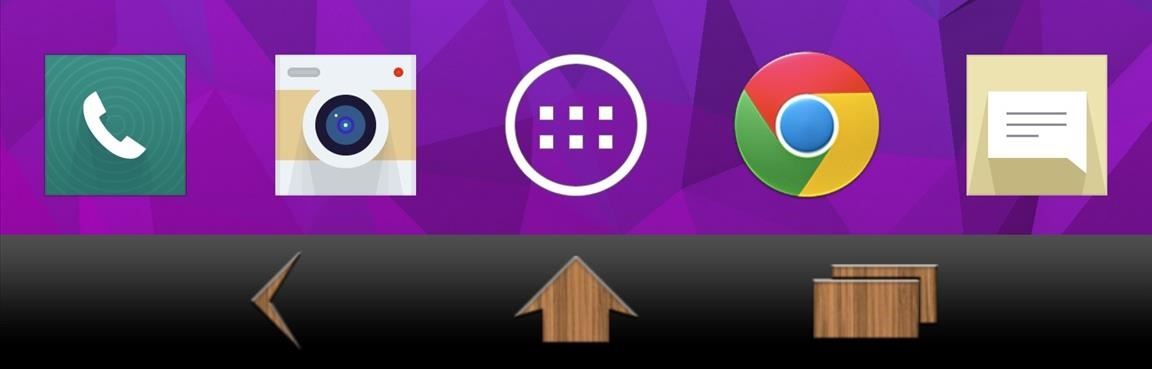
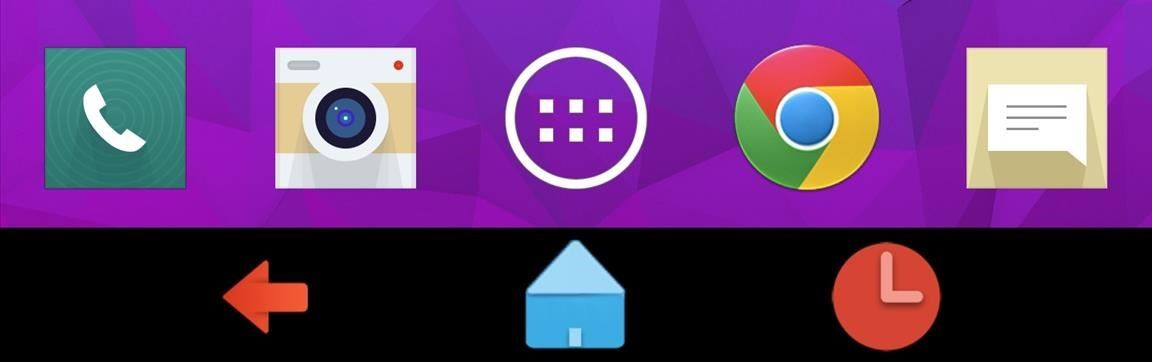
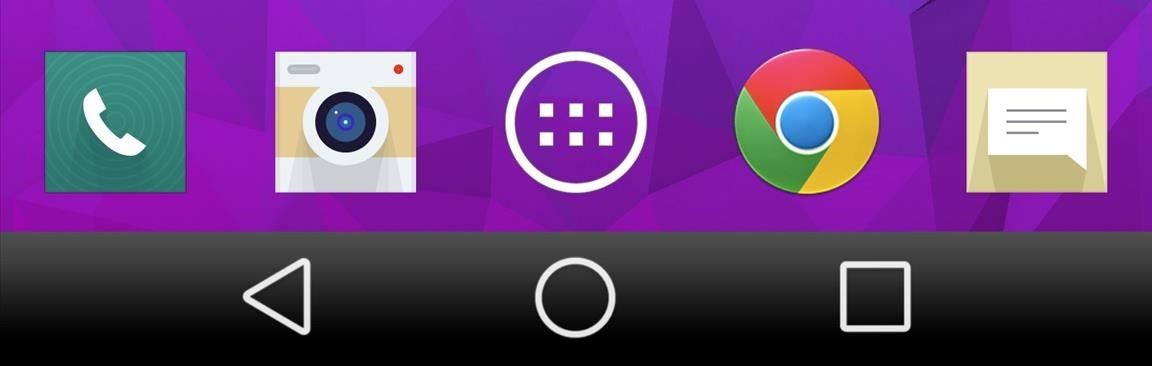


These are some of my personal favorites, but again, the threads linked above come packed with other styles and colors, and you can download and install as many of them as you'd like.
Step 2: Installing Your Soft Keys
Download the APK(s) straight to your device, install it, then tap Done.
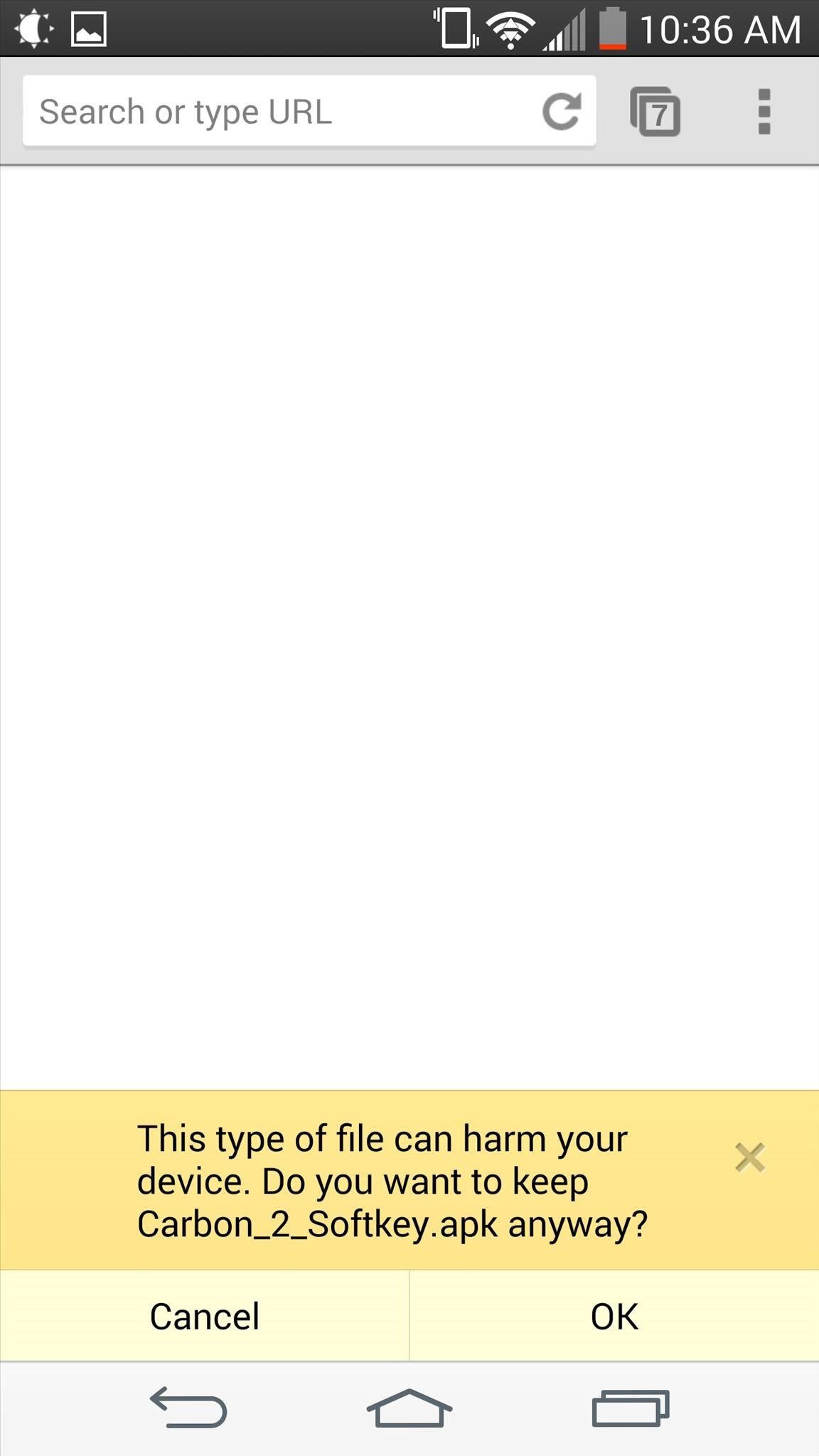
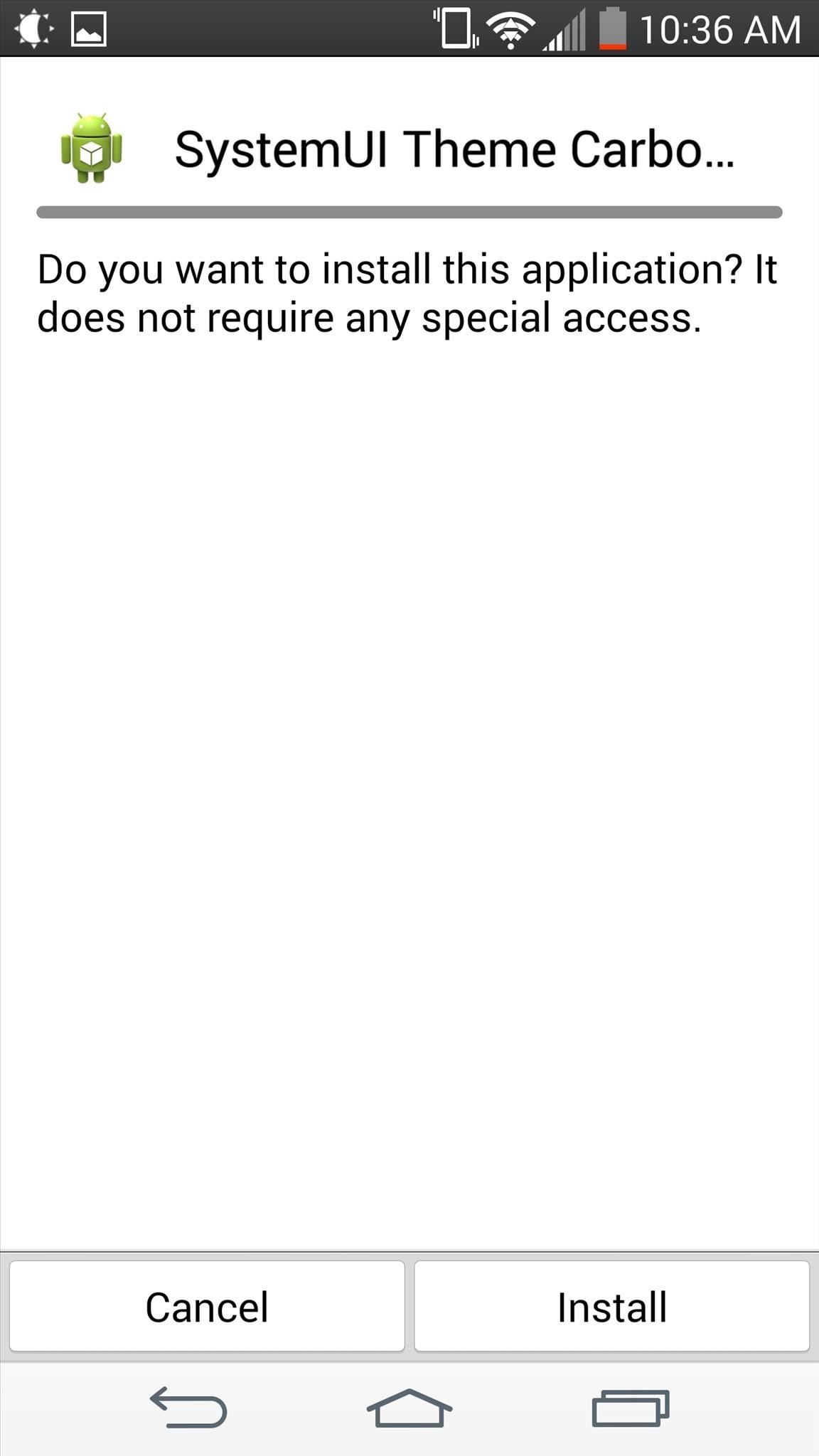
Step 3: Applying Your Soft Keys
As mentioned, the great thing about the G3 is that all the styles you install are stored under the settings. Navigate to Settings -> Display -> Home touch buttons, then disable Transparent background.
This will ensure that the soft keys are applied to the home screen and not just in applications. Next, enter Color and choose your style.
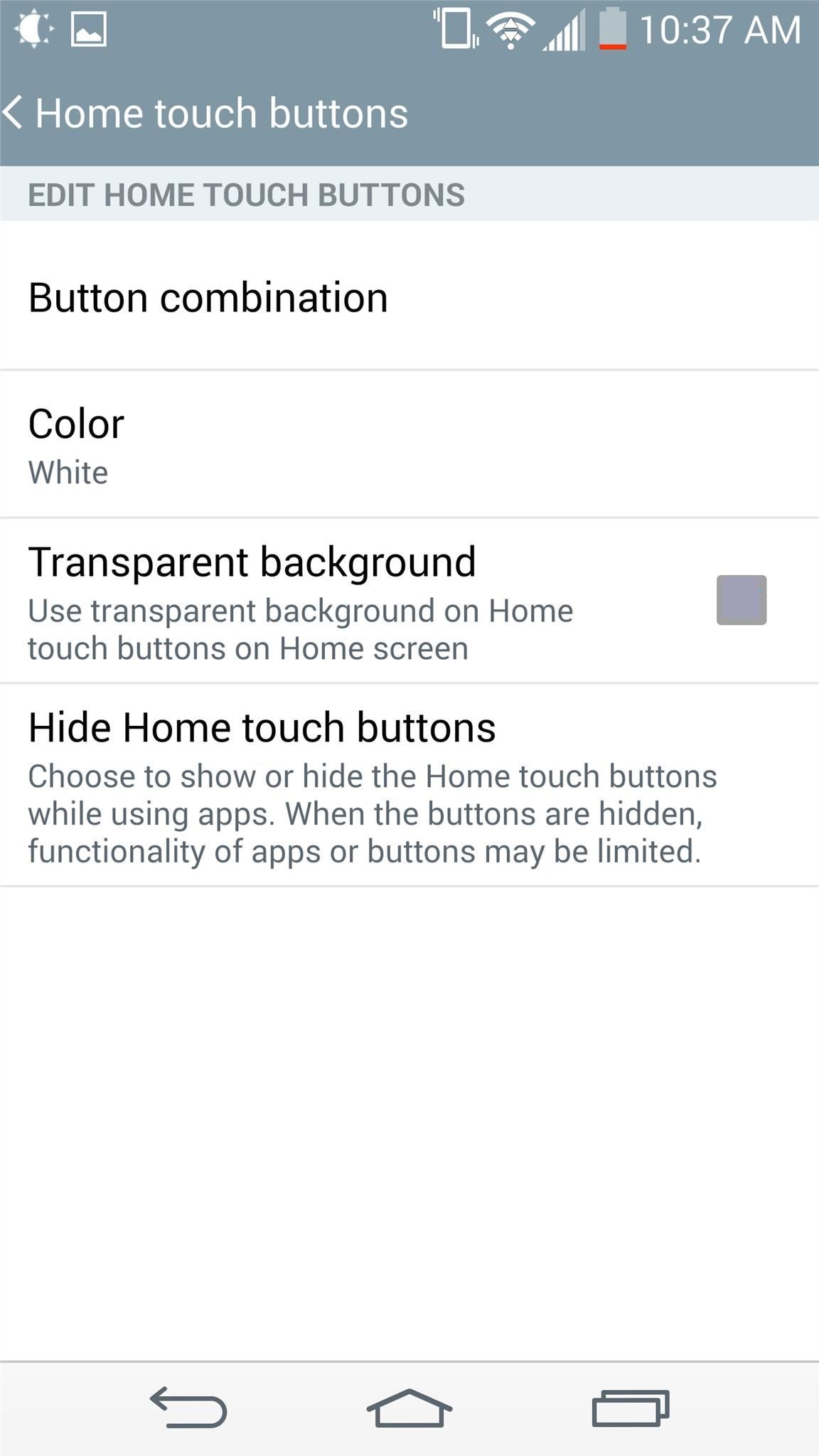
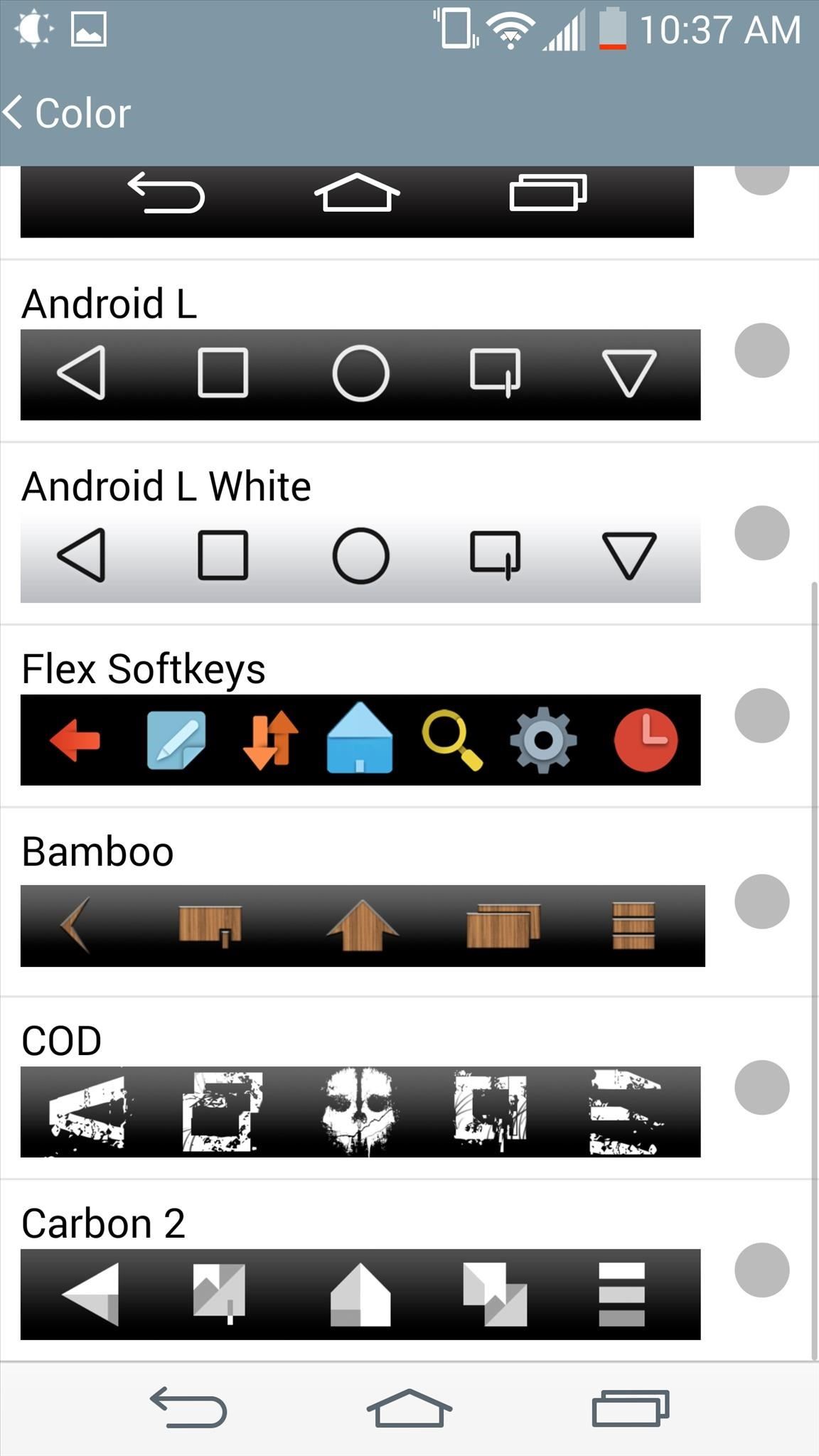
It's a simple process, and switching between various styles is extremely easy once they're installed. Don't be satisfied with just one look, change your keys whenever you feel like it, and let us know what you think in the comments below.
Just updated your iPhone? You'll find new emoji, enhanced security, podcast transcripts, Apple Cash virtual numbers, and other useful features. There are even new additions hidden within Safari. Find out what's new and changed on your iPhone with the iOS 17.4 update.
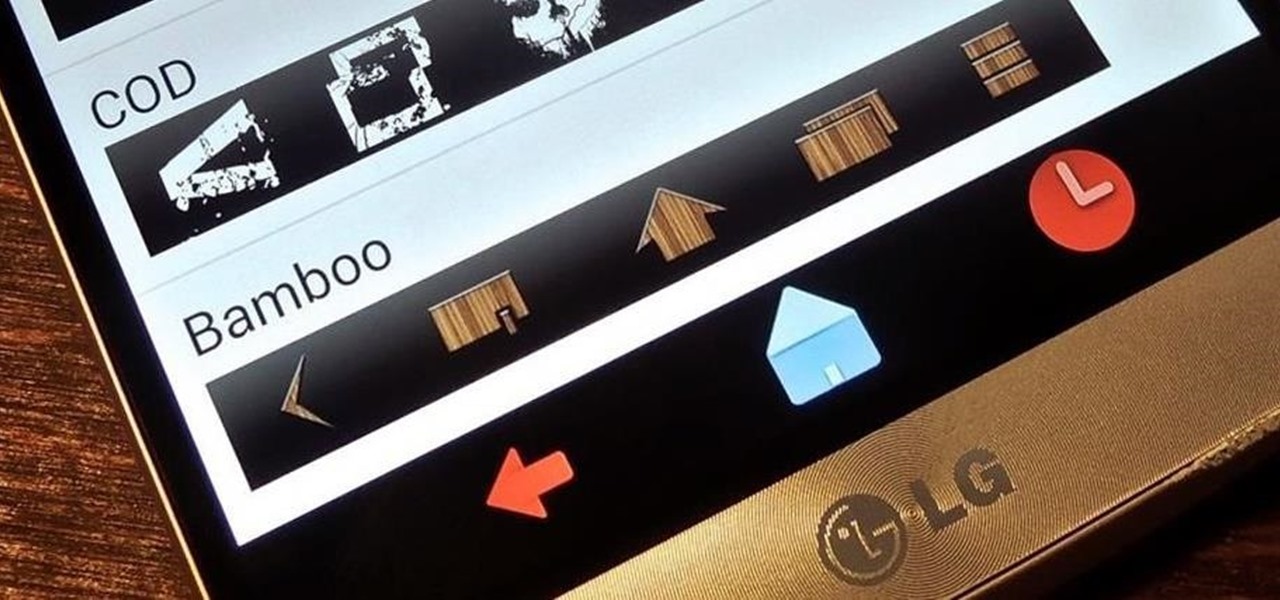





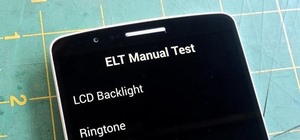


















21 Comments
Only problem I'm having with this is that I use a third party launcher like Nova cause it makes the UI a lot smoother. But it defaults the keys to look like the original keys. However during apps and while web browsing, they turn into the custom keys I chose. How do I get it to be consistent?? I already disabled the transparent thing.
You may have to mess with the settings a little. Maybe enable transparency. I have seen people use this with 3rd party launchers, though.
Followed all steps. No non default skins showing up in color menu.
Go into Nova Launcher settings and disable transparent notification bar. Problem with icons defaulting back to stock will be solved!
I just updated my G3 to Lollipop and tryed to change it but after installing the new buttons don't appear...
Have you tried installing them again?
Why this not working with andoid 5.0? I updated my g3 to andrid L and still have stock navigation bar. I would be very glad if someone could help me.. :)
Have you tried installing the theme again?
Yes, I tried to redownload, reinstall, reboot, but still cant apply the theme.. :( in my g3 there is no "transparent background" button there, maybe becouse I have android 5.0..
I'll have to test this out and hopefully get back to you with good news.
Till then, happy holidays!
thank you very much :) I hope that You will find a way to help me with this problem.. :) that a bit strange tho, that LG did not changed the nav bar wth android L icons :/
I have the G3 with Lollipop as well and unfortunately these mods no longer work, because LG has changed they way the navbar is displayed (internally). So while they may look the same externally, internally the code is completely different. At the moment there is no workaround. Themers are however working on figuring out the new system LG is using, so I'm hopeful that in a few months we'll get there.
Same here. Only get the Black or White options. OTA UK update of LG g3 today on Three.
Hello, My LG G3 is running on 5.0 India Variant. But LG G3 don't updated the Home key buttons. The way you mentioned, I install and try to run it. But It's not happening because in 5.0 the Transparency option is disabled. Please help, I don't want to root my phone
@eveyone: This method no longer works on Lollipop because LG have changed the code internally! There is no workaround at the moment.
@Neil: Please update your article!
I will update as soon as a new method is available. On behalf of Android Lollipop, I'm sorry.
@Neil since the app doesn't work on lollipop on the g3, how does one remove the app from the phone
my g3 updated to 5.0 and now im stuck with the square, circle and triangle buttons, is there no way I can change this back to the original buttons?
i would also like to know been really annoyed with the new buttons
Any updates on this for lollipop?
Sorry, not yet. The guide will be updated as soon as this gets working again.
Share Your Thoughts