Personality is something we're constantly attempting to inject into our lives, whether it be the car we drive or clothing we wear—and our mobile devices are no exception.
As previously shown, it's extremely easy to add various soft key styles to the LG G3, and now we're going to add to that by installing some exclusive G3 keyboard themes, which you can alternate between whenever you feel a little change is necessary.
Step 1: Enable Unknown Sources
First thing's first. Because these keyboards are not available on the Play Store, make sure that installation of apps from "Unknown sources" is enabled.
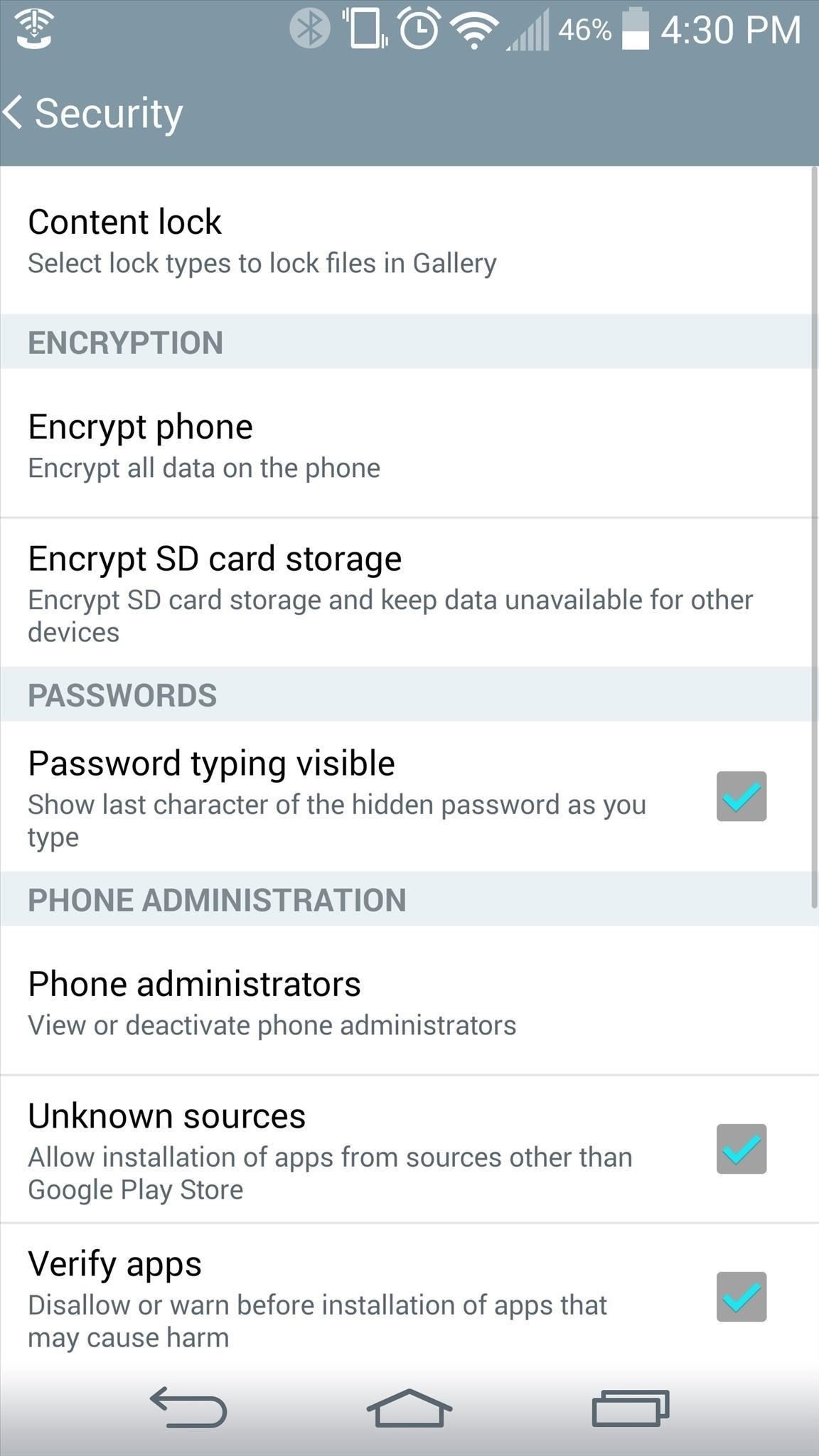
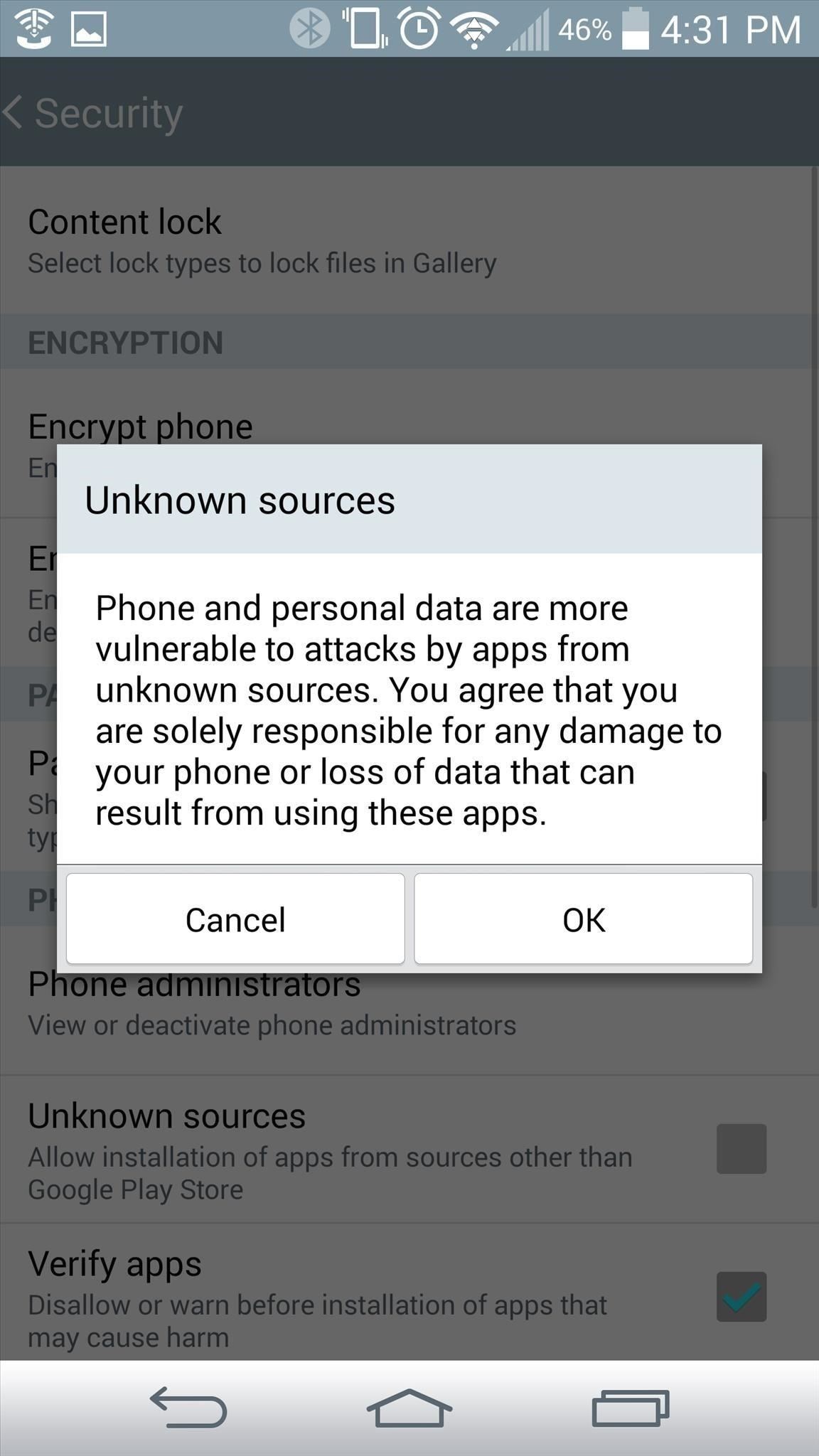
Step 2: Choose a Keyboard
We can thank developer Ashrockr for the modded keyboards he provided us on his XDA thread. These keyboards can be installed just like any other app, so download the style you want, or all of them, to get started.
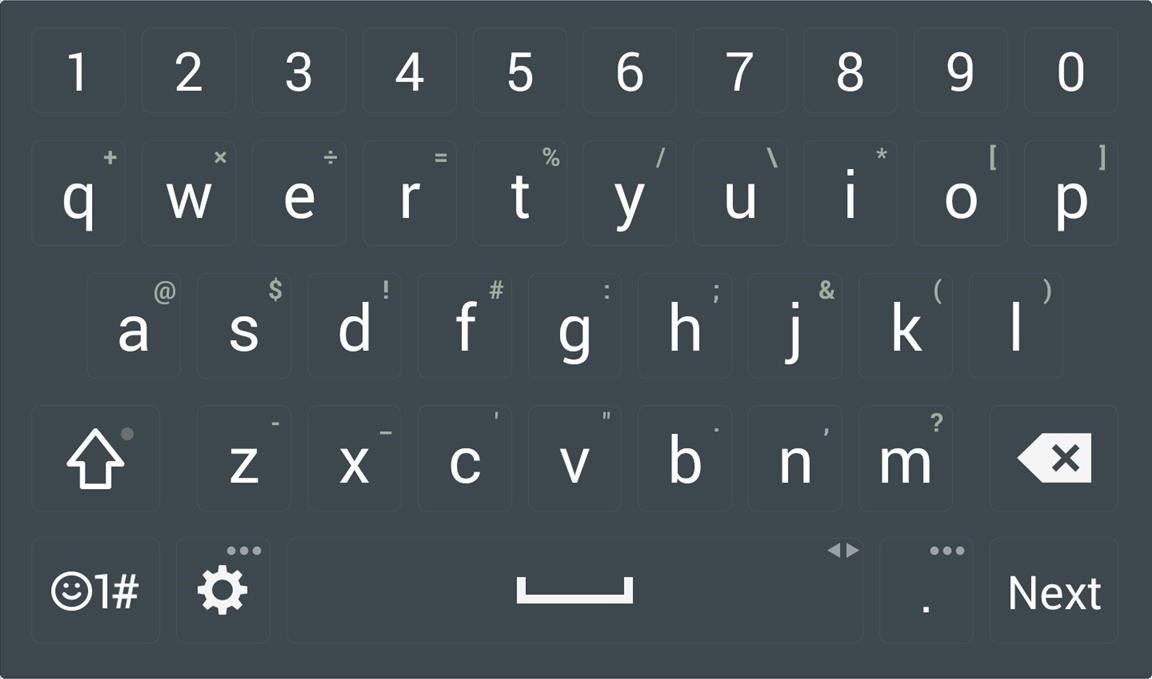

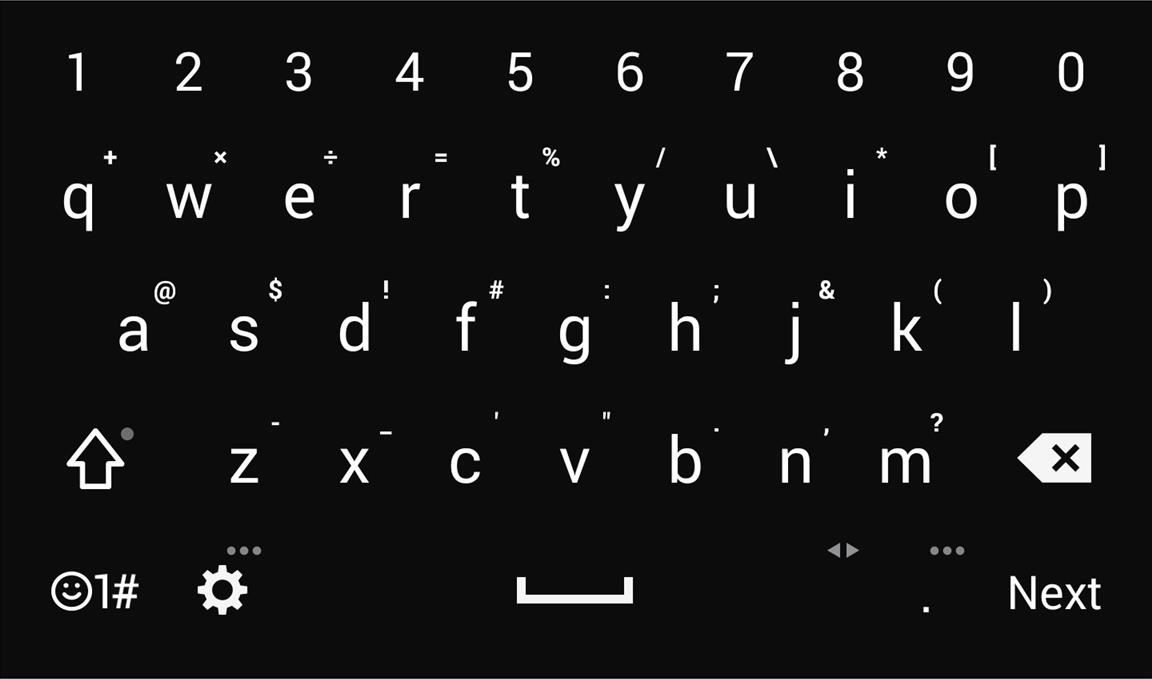
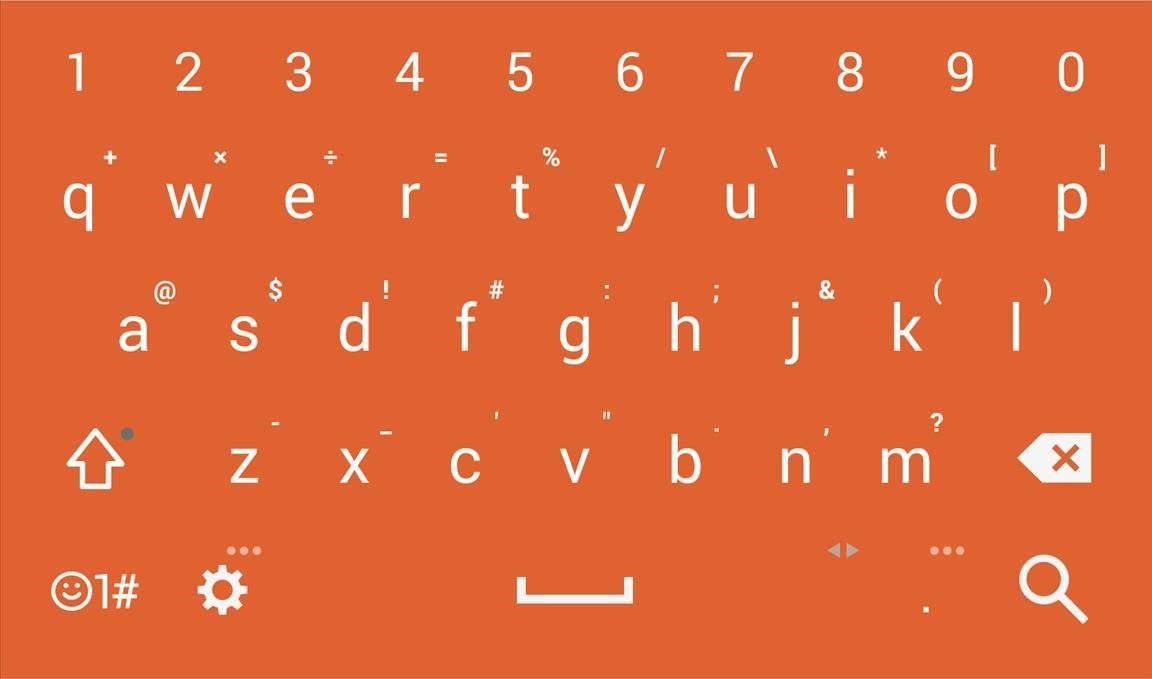

These are just a few available on the thread, with more are being added. If you have a suggestion, leave it for the developer here.
Step 3: Install Keyboard
After downloading, select the keyboard from your Downloads app to install it, then hit Done when finished.
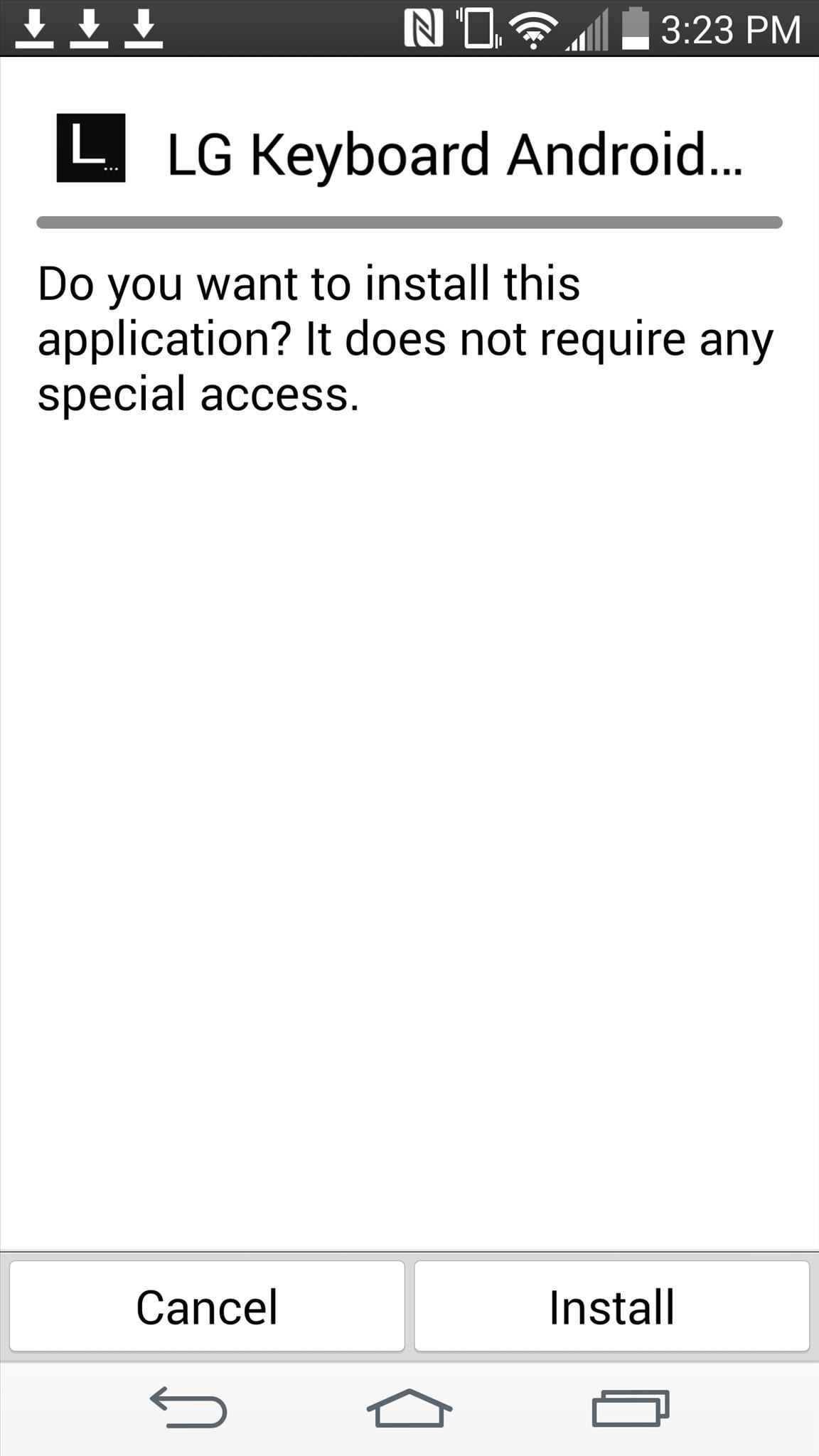
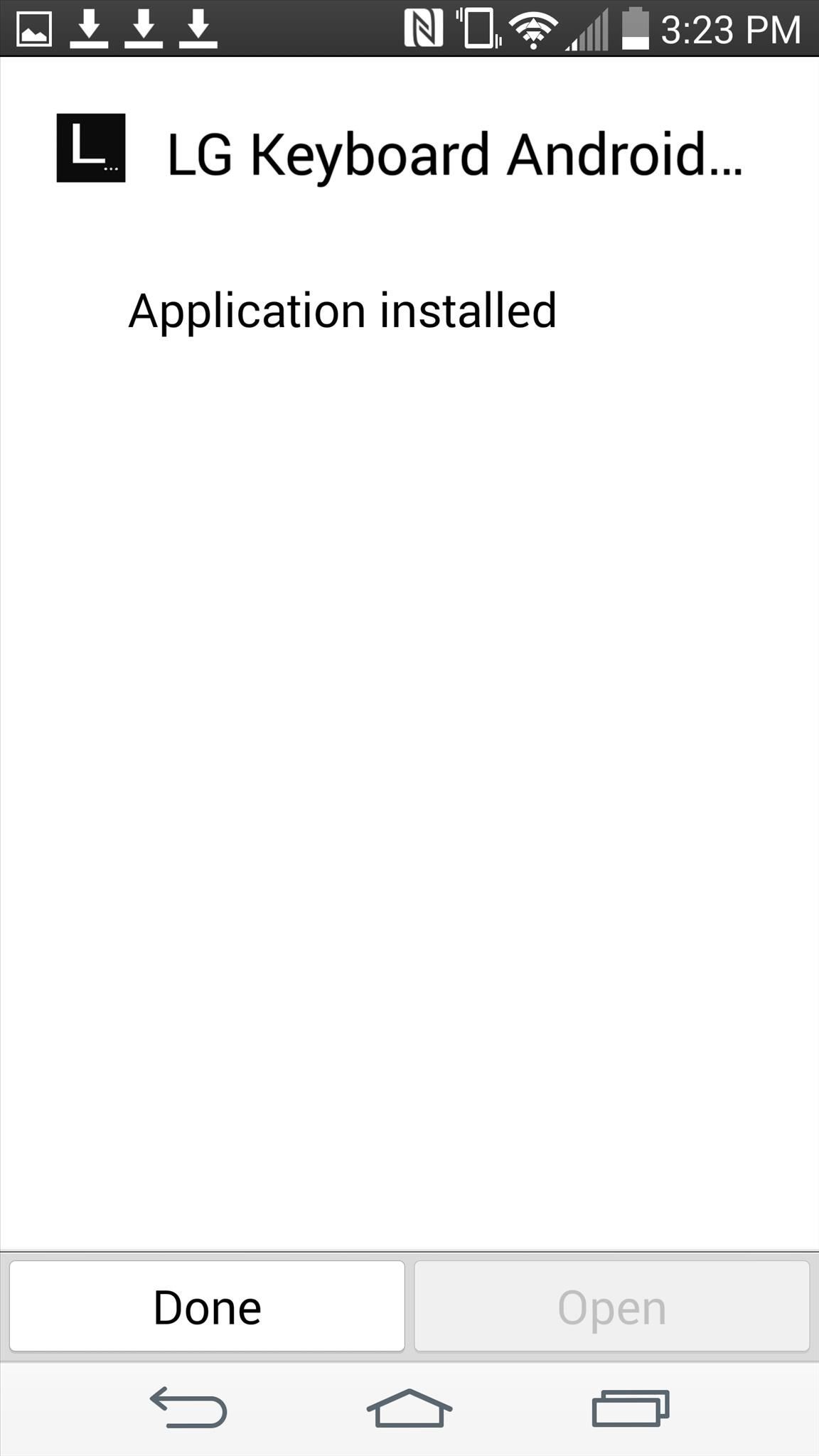
Step 4: Apply Your Keyboard
On your G3, navigate to Settings -> Language & Input -> LG Keyboard Settings -> Keyboard Height & Layout -> Keyboard Theme. Once there, simply select a keyboard style, check out the sample, then hit Apply.

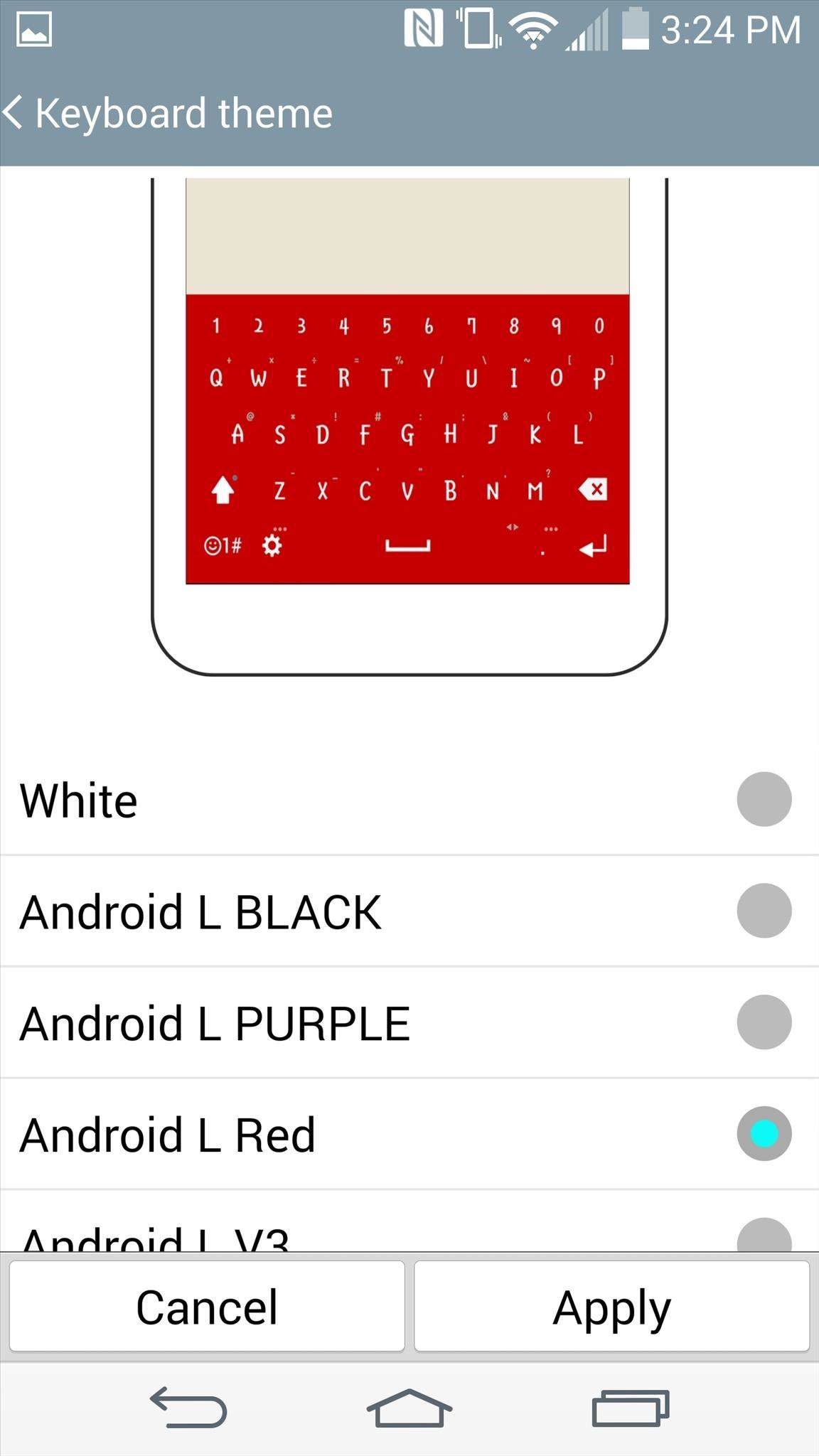
It's pretty nice that LG makes this so easy on the G3, rather than needing root or changing keyboards entirely. Let us know which one is your favorite in the comments below.
Just updated your iPhone? You'll find new emoji, enhanced security, podcast transcripts, Apple Cash virtual numbers, and other useful features. There are even new additions hidden within Safari. Find out what's new and changed on your iPhone with the iOS 17.4 update.
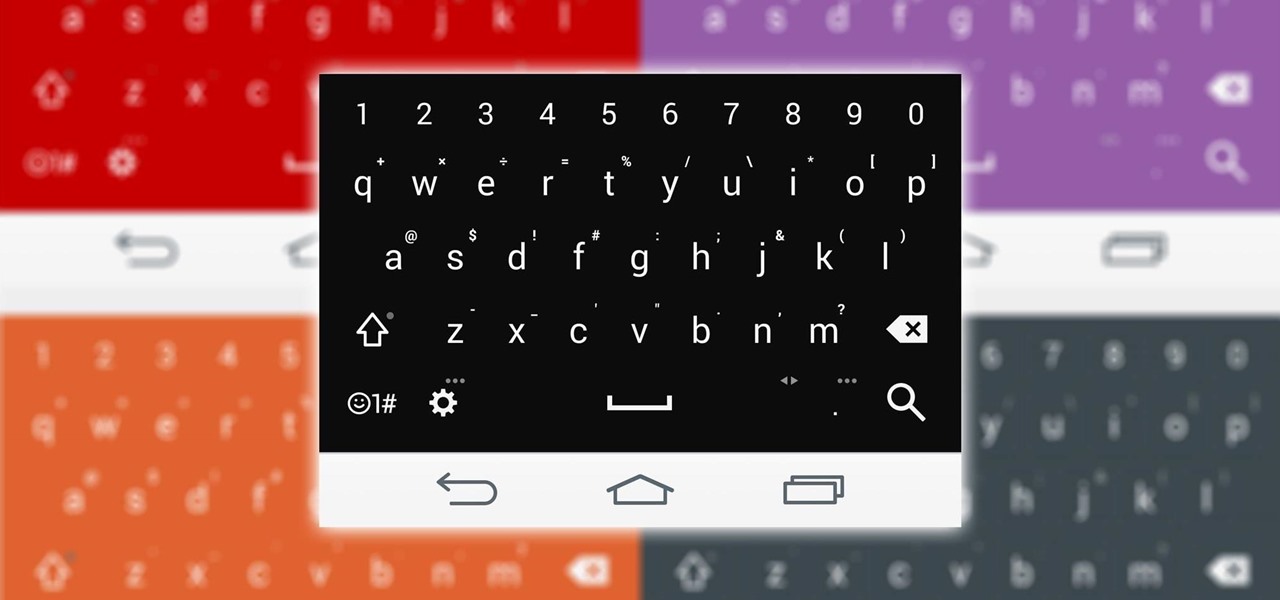








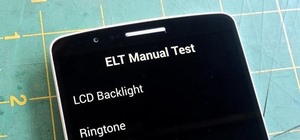















Be the First to Comment
Share Your Thoughts